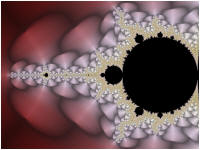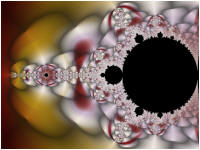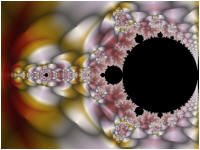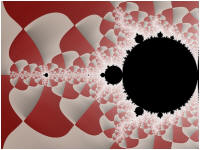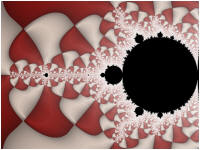In Part 7 of the tutorial, we are going to try out a few Classic Controllers in the smoothed sample point angle.
Change the Based On property to Gradient Map - Angle Relief (Smooth Angle).
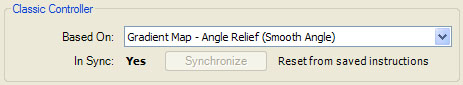
Also, scroll down near the bottom of the page and check the Invert Value checkbox found in the 3D Mapping section. As described in the comment section of the program's Instructions, it is usually best to check Invert Value for divergent fractals.
![]()
Select the program's Properties page and change Smoothing to 2.
![]()
Execute the Display Fractal command on the Tools menu of the Fractal Window to generate the fractal image.
This controller looks especially nice with convergent fractals but that is left as an exercise to the reader.
Select the program's Properties page and change Value to Alternate Value 1.
![]()
Execute the Display Fractal command on the Tools menu of the Fractal Window to generate the fractal image.
Select the program's Properties page and change Value to Alternate Value 2.
![]()
Execute the Display Fractal command on the Tools menu of the Fractal Window to generate the fractal image.
Next, change the Based On property to Gradient Map - Binary Decomposition.
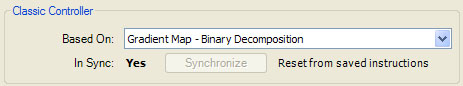
Select the program's Properties page and change Smoothing to 2.
![]()
Execute the Display Fractal command on the Tools menu of the Fractal Window to generate the fractal image.
Next, go back to the Gradient Map - Binary Decomposition page and scroll down near the bottom of the page to the 3D Mapping section and set Factor to 2.
![]()
Check the Bounce Value checkbox.
![]()
And check the Invert Value checkbox.
![]()
Execute the Display Fractal command on the Tools menu of the Fractal Window to generate the fractal image.