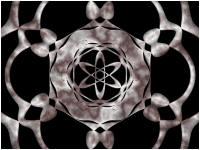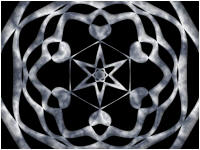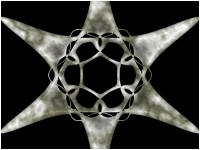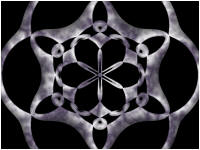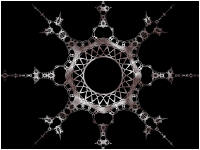<Back> 1 2 3 4 5 6 7 8 9 <Next>
In Part 7 of the tutorial, we will learn how to transform a trap using a symmetry transformation. A symmetry transformation is used to transform an orbit point into multiple points. In addition, a symmetry transformation associates each output point with a symmetry index that can be used by the Color Controllers to color the point.
Despite the name, the symmetry transformation need not produce a symmetric design. Many of the built-in symmetry transformations do produce symmetric designs but a symmetry transformation can be used whenever a 1-to-many transformation is required. In this tutorial, we will apply a symmetry transformation to the orbit point and pass each of the resulting points to the orbit trap for processing.
Execute the Reset to Defaults command on the File menu of the Fractal Window.
Select the Mandelbrot / Julia / Newton properties page:
General
Mandelbrot / Julia / Newton
Set Type to Orbit Trap in the Mandelbrot / Julia/ Newton section of the page.
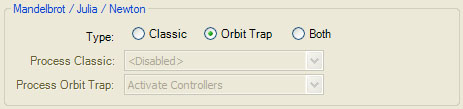
Leave Max Dwell as 1 in the Orbit Trap Orbit Generation section.
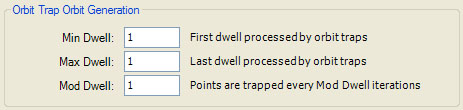
Next, select the Orbit Trap Map properties page:
General
Mandelbrot / Julia / Newton
Orbit Trap
Orbit Trap Map
At the top of the page is the list of active orbit traps.
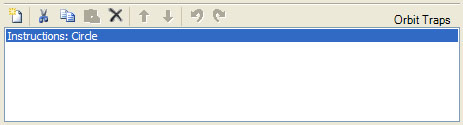
By default, a single orbit trap is defined called Instructions: Circle. We want to use the Circle orbit trap so we need to select the Instructions: Circle item (it is already selected unless you unselected it) and then, in the Selected Orbit Trap Properties section, set Type to Circle.
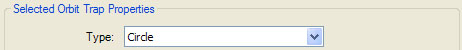
In the Orbit Trap Blend section, set Blend to Power Mean: -1 (Harmonic Mean).
![]()
Next, select the Circle properties page:
General
Mandelbrot / Julia / Newton
Orbit Trap
Orbit Trap Map
Circle
Set the Line Width to 0.3.
![]()
Next, select the Gradient Map - Value properties page:
General
Mandelbrot / Julia / Newton
Orbit Trap
Controllers
Gradient Map - Value
This page is a Program Editor for the Orbit Trap Controller.
Change the Based On property to Pattern Map - Perlin Noise.
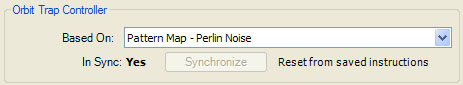
This controller colors the orbit trap by mapping a pattern based on Perlin Noise onto the trap. This will give our trap a stone-like appearance.
On the program's Properties page, set Factor to 1. Note that Gradient Offset determines gradient to use. The traps below were generated using Gradient Offset values of 0, 2, 4, 6, 8, and 10.
![]()
![]()
Next, select the Symmetry Transformation: Identity properties page:
General
Mandelbrot / Julia / Newton
Orbit Trap
Symmetry
Transformation: Identity
This page is a Program Editor for the Symmetry Transformation.
Change the Based On property to Transformation Shift - Rotate.
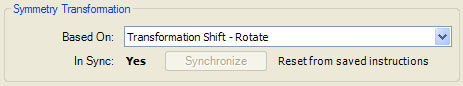
On the program's Properties page, set Count to 6.
![]()
Next, select the Identity properties page:
General
Mandelbrot / Julia / Newton
Orbit Trap
Symmetry
Transformation: Transformation Shift - Rotate
Transformation Array
Identity
This page is a Program Editor for the Transformation.
Set the Based On property to Composite Function.
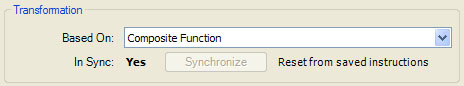
Read the comments in the program's Instructions at the bottom of the page and then select the program's Properties page:
General
Mandelbrot / Julia / Newton
Orbit Trap
Symmetry
Transformation: Transformation Shift - Rotate
Transformation Array
Composite Function
Properties
The Composite Function transformation is defined by a composite function composed of 2 functions. Each function is defined via a base function and a conjugating map. For now, we will set only 4 of the properties and leave the remaining properties set to their default value.
In the F(z) section, set F(z) to Bipole and Shift to 0.5 and in the G(z) section, set G(z) to Bipole and Shift to -0.5.
Execute the Display Fractal command on the Tools menu of the Fractal Window to generate the fractal image.
For each of the examples shown below, all the properties are as given above except that G(z) is set as indicated below each image.
|
|
|
|
|
|
These are the result of applying the symmetry transformation to the Circle trap for dwell 1 of the Fractal Equation Mandelbrot. Changes to the trap, the range of dwell values, the symmetry transformation properties, and/or the Fractal Equation can be used to generate very different images than those shown. For example, the following image was created using the settings given above for the 1st image (G(z): Bipole) and by changing the Min Dwell and Max Dwell to 33 in the Orbit Trap Orbit Generation section on the Mandelbrot / Julia / Newton properties page and zooming in to the left side of the resulting fractal.