
Page Statement Syntax
The Fractal Science Kit fractal generator page statement is 1 of the statements used in the properties section of the program instructions to define the program's Properties.
The page statement signals the beginning of a new properties page. All the properties defined after a page statement, up until the next page statement, are placed on the same page. Any number of pages can be defined. The page statement has no effect on the data supplied to the instructions and is used solely to designate which properties are placed on which page. However, there are cases where related options are required to be on the same page.
The syntax of the page statement is:
page {
caption = <PageName>
}
The caption field is a quoted string that defines the name of the page presented to the user and must not match the name of any other page for the associated instructions.
Properties defined prior to the 1st page statement (if any) will be placed on a default page called Properties. In fact, most programs need not define any pages at all, and all the properties are placed on a single Properties page.
Example:
properties:
page {
caption = "Page 1"
}
...
page {
caption = "Page 2"
}
...
These statements result in 2 pages in the page hierarchy as shown below:
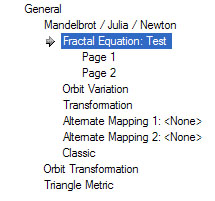
Refresh Properties Pages
The Refresh Properties Pages button on the Program Editor is used to refresh the program's properties pages defined in the properties section of the instructions. Typically, you would execute the Refresh Properties Pages command to reset the properties on all of the program's properties pages to their default values as defined in the properties section of the instructions. Another, less frequent use of this command, is to update the page hierarchy after adding or removing properties pages.
When you change the properties section of the instructions, you can test your changes by simply clicking on the associated pages in the page hierarchy on the left, and interacting with the modified controls. However, when you add or remove a page altogether (i.e., by adding/removing 1 or more Page Statements), you will need to click the Refresh Properties Pages button to compile/update the set of pages defined in the properties section of the instructions so the pages are added to, or removed from, the page hierarchy.