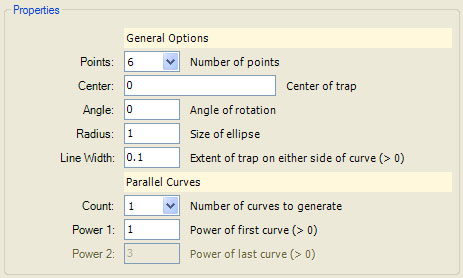Divider Statement Syntax
The Fractal Science Kit fractal generator divider statement is 1 of the statements used in the properties section of the program instructions to define the program's Properties.
The divider statement inserts a label control on the associated properties page and is used to group related properties together on the page. The divider statement has no effect on the data supplied to the instructions and is used solely to organize properties on the page.
The syntax of the divider statement is:
divider {
caption = <Label>
enabled = <Expression>
visible = <Expression>
hint = <HintString>
}
The divider statement creates a label control on the properties page. The text displayed in the label control is given by the caption field which must be a quoted string. The enabled field is a Boolean expression using other program properties (those that result in constants), which determines the enabled state of the control. The visible field is a Boolean expression using other program properties (those that result in constants), which determines the visible state of the control. Function proxies cannot be used in the enabled or visible expressions. The divider hint is a quoted string used as the tooltip for the divider on the properties page.
Example:
properties:
divider {
caption = "General Options"
}
option Points {
type = IntegerEnum(1,16)
caption = "Points"
details = "Number of points"
default = 6
}
option Center {
type = Complex
caption = "Center"
details = "Center of trap"
default = 0
}
option Angle {
type = Float
caption = "Angle"
details = "Angle of rotation"
default = 0
range = [-360,360]
}
option Radius {
type = Float
caption = "Radius"
details = "Size of ellipse"
range = (0,)
default = 1
}
option LineWidth {
type = Float
caption = "Line Width"
details = "Extent of trap on either side of curve (> 0)"
range = (0,)
default = 0.1
}
divider {
caption = "Parallel Curves"
}
option Count {
type = IntegerEnum(1,16)
caption = "Count"
details = "Number of curves to generate"
default = 1
}
option Power1 {
type = Float
caption = "Power 1"
details = "Power of first curve (> 0)"
range = (0,)
default = 1
}
option Power2 {
type = Float
caption = "Power 2"
details = "Power of last curve (> 0)"
range = (0,)
default = 3
enabled = Count > 1
}
These statements create a set of options in 2 sections on the page as shown below: