
Information Window Overview
The Fractal Science Kit fractal generator Information Window displays a small amount of textual information relating to the generation of a fractal. There is a separate Information Window for each Fractal Window. You can display the Information Window by executing the Information Window command on the View menu of the Fractal Window. The Information Window is automatically closed if the associated Fractal Window is closed or minimized.
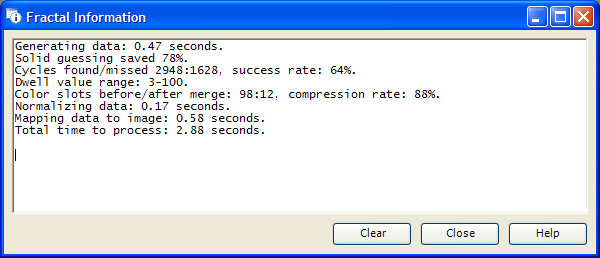
The information given by the Information Window provides feedback with respect to different aspects of the fractal generation process. In addition, when you click on a fractal image, information with respect to the sample point on which you clicked is displayed in the Information Window.
For Mandelbrot fractals the information includes:
Image Point:
Location in image
Location in complex plane
Sample Point:
Dwell
Angle
Magnitude (normalized)
Smoothing Factor
Root Index
Alternate 1 Value (normalized)
Alternate 1 Value
Alternate 1 Angle
Alternate 1 Index (normalized)
Alternate 1 Index
Alternate 2 Value (normalized)
Alternate 2 Value
Alternate 2 Angle
Alternate 2 Index (normalized)
Alternate 2 Index
Trap Value
Trap Angle
Trap Index (normalized)
Trap Index
Trap Delta (normalized)
Trap Delta
Trap Dwell
Trap Count
Some of these values may not be displayed if the associated data is not calculated for the associated fractal.
For Orbital fractals the information includes:
Image Point:
Location in image
Location in complex plane
Sample Point:
Attractor Index (normalized)
Attractor Index
Speed
Acceleration
Angle
Count (normalized)
Count
Secondary Count
Symmetry Index (normalized)
Symmetry Index
If the associated fractal is a Mandelbrot fractal and Show Orbit command is selected, when you click on the fractal, a small amount of additional information relating to the final point in the orbit is also shown; i.e.,
Final Orbit Point:
Location in complex plane
Magnitude
Angle
The Clear button clears the text in the window.
The Close button closes the window.
The Help button opens the documentation in your browser to this page.