
Alternate Mapping: Transformed Value Average
The Fractal Science Kit fractal generator Alternate Mapping Transformed Value Average applies a transformation to each orbit point and averages the results.
See also:
The Transformed Value Average properties pages are:
- Transformation
- Properties
The Properties page supports several properties to control the results.
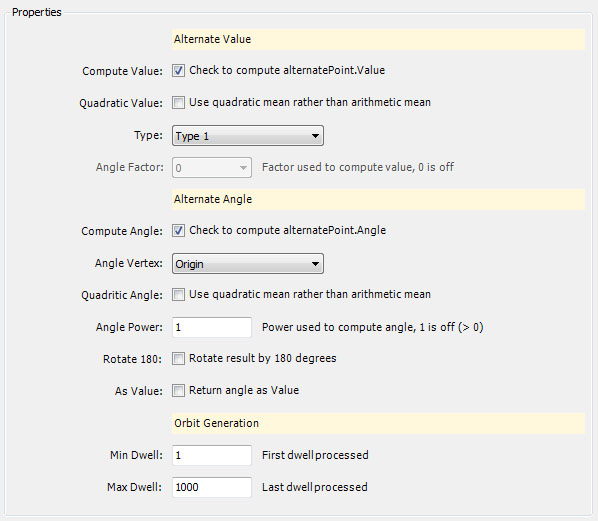
Alternate Value
Before the orbit point P is passed to Transformed Value Average for processing, it is transformed by Transformation. When a point P is transformed, it is understood that P is passed through the transformation and the resulting transformed point placed back in P.
The alternate point's Value is set to the average value. Uncheck Compute Value to skip the value calculation. Quadratic Value, Type and Angle Factor can be used to modify the calculation. Check Quadratic Value to compute the quadratic mean rather than the arithmetic mean. Type can be set to Type 1 or Type 2 and controls the type of the average value calculation. Type 1 averages the value. Type 2 averages the ratio of the value and the previous orbit value. Angle Factor is an integer value between 0 and 16. Setting Angle Factor to a value other than 0 perturbs the value based on the angle of the orbit point. Angle Factor is enabled only if Type is set to Type 2.
Alternate Angle
The alternate point's Angle is set to the average angle of P. Uncheck Compute Angle to skip the angle calculation. Quadratic Angle, Angle Power, and Angle Vertex can be used to modify the calculation. Check Quadratic Angle to compute the quadratic mean rather than the arithmetic mean. Angle Power is a real value greater than 0. Setting Angle Power to a value other than 1 perturbs the angle based on the given power.
The angle is defined by the vector from the Angle Vertex to P. Angle Vertex is one of:
- Origin
- Z Prior to Transformation
Origin is the point 0+0i. Z Prior to Transformation is the original orbit point value prior to applying the transformation.
Check Rotate 180 to rotate all angles 180 degrees prior to processing. This is useful if most of the angles cluster around +/- 180 degrees.
Check As Value to set the alternate point's Value to the angle rather than the point's value as is normally the case. This is useful if you don't need the value and you want better control over the normalization processing applied to the angle.
The alternate point's Index is set to the quadrant (0 to 3) of the Angle and is used to improve the visible results of Solid Guessing.
Orbit Generation
The Orbit Generation section defines 2 properties: Min Dwell and Max Dwell. These values control the set of orbit points that are considered when processing the orbit. Min Dwell is the 1st dwell to check. Max Dwell is the last dwell to check.